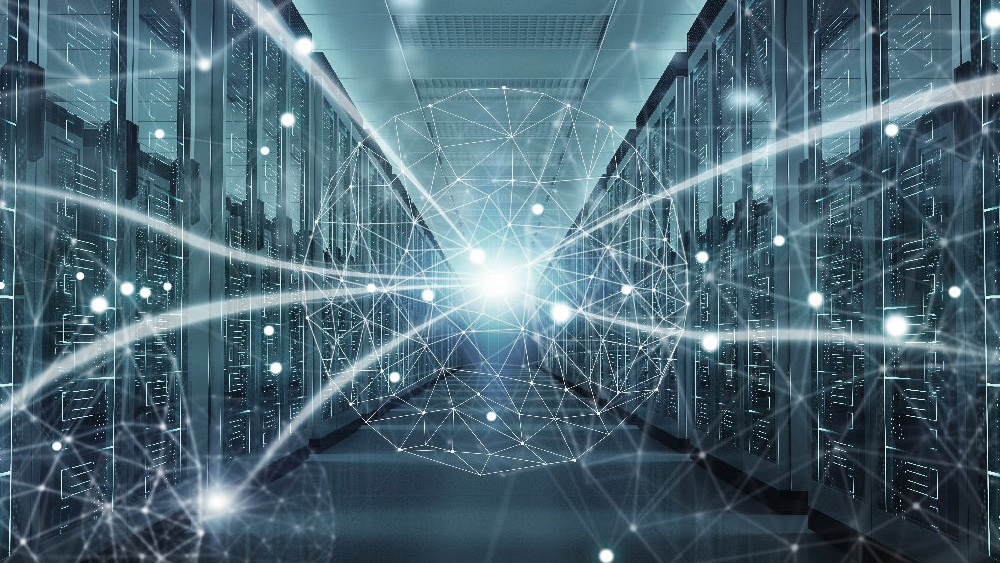
Any downtime or interruption in Exchange Server can have serious implications on the day-to-day operations of your organization. Highly reliable Exchange Server systems are less likely to face any issues or failures that may result in the downtime. Therefore, uptime is the key when it comes to a reliable Exchange Server setup. This doesn’t mean that you need to make sure that everything works fine but you need to also consider how quickly you can react and recover from a disaster. In this article, we will go through some best practices to maximize uptime of the Exchange Server.
Best Practices to Maximize Exchange Server Uptime
Here are some best practices that can help you to maximize uptime of your Exchange Server.
Optimize Mailbox Quotas and Storage
To prevent storage being consumed by overused mailboxes and to ensure the performance of users in the Outlook, you should optimize storage of the database. One way is to keep tab on the size of the mailboxes, especially the mailboxes which are used for notifications and system messages. Below are some of the things you can use to optimize the mailbox sizes:
- Setup storage quotas for specific mailboxes.
- Implement archiving/retention policies to ensure that emails older than a specific date will be moved to an archive mailbox and then deleted after the retention period.
- Split the mailboxes between different mailbox databases.
- Set up policies to set limits on the size of attachments, when an email is received/sent, depending on the department.
Setup Database Availability Groups (DAG)
Database Availability Group (DAG) is a key feature in Exchange Server which provides resilience of mailbox databases and high availability of services. A DAG setup could have a minimum of two Exchange Servers. You can setup a Database Availability Group (DAG) in both the Standard and Enterprise versions of Exchange Server. Here’s how a DAG works:
- Continuous replication of databases where each active database has a constant replica of it as a database copy on all the nodes. The first time the database is seeded, but after the first synchronization, transaction logs are used to ensure that the data is seamlessly transferred to other servers.
- Failover clustering is responsible for the services of Exchange Server. In this, if the main server fails, all the services will seamlessly transfer to the other server with no downtime or interaction by the user. This is managed by the Active Manager, which takes care of the services and data switchovers and maintains quorum.
Optimize Storage and Performance
Exchange Server does most of its heavy operations on the storage by accessing the memory, database file, and transaction logs. It is crucial to have the storage optimized to ensure uptime and efficiency. Let’s look at some key strategies.
- Database and file partitioning is key to ensure that the load is distributed evenly. This ensures that there are no bottlenecks on the system. It will also give more control to split drives for the operating system, Exchange Server mailbox databases, transaction logs, archive databases, and operating system temporary files. This will ensure easy management and upgrading of partitions/drives.
- You must ensure the resilience of disks where the data is held. This will include the setup and right configuration of a RAID system that will give you the speed and fault tolerance (see the below examples).
-
- RAID 5 will give you 4x read speed with no write speed gain, along with 1 drive failure.
- RAID 6 will give you 3x read speed with no speed gain, but it will give you more usable storage than RAID 5, along with 2 drives failure.
- RAID 10 will give you 4x read speed with 2x write speed gain, along with 1 drive failure, but with more usable storage than RAID 6.
-
You should consider the type of RAID, depending on your business needs, to ensure the uptime and accessibility of data.
Network Optimization
Misconfiguration of network can lead to uptime issues in the Exchange Server. Here are a few tips to ensure maximum uptime:
- Ensure high-speed connections between the servers to the storage and servers to the core switches, with either a gigabit connection or 10 gigabit connection, to reduce latency and improve data transfers.
- Network Interface Card (NIC) teaming or multipath is essential. In this, if a connection is lost, the server will not be isolated and will ensure connection resilience.
- Load balancers can be introduced to ensure right distribution of traffic evenly across multiple servers to prevent network bottlenecks and unwanted timeouts/disconnections.
Regular Maintenance/Updates
Microsoft regularly releases Cumulative Updates which would include software improvements, new features, bug fixes, and security updates. This will ensure smooth operation of the Exchange Server. Security-wise, it will prevent any malicious attacks due to vulnerabilities. It is important, where applicable, to test the updates on a non-production environment to ensure compatibility and to test any known issues with the said updates.
It’s important to have a solid backup solution and it is to be tested on a regular basis to ensure that you can recover the data, if something happens.
Sudden loss of power, failed updates, human error, faulty disk, lack of disk space, malicious attack, misconfiguration, and other issues can hinder the operations and also damage the data. There are a few challenges that you can face when such an event occurs. However, the most challenging part is not to rebuild the server, but recovering the data with no data loss. Restoring from backup will result in data loss and the native tools can help at a certain point with data corruption.
With specialized Exchange recovery tool – Stellar Repair for Exchange, you can reduce such challenges. With this tool, you can open multiple EDB files, from any version of Exchange Server, of any size, and in any state without having a running Exchange Server. You can granularly export the user mailboxes, user archives, shared mailboxes, disabled mailboxes, public folders, and even purged and deleted items to PST and other file formats. You can export the EDB file items directly to a live Exchange Server database or Microsoft 365 tenant with automatic mailbox matching, parallel exports, and priority exports. This tool ensures data integrity, fast recovery, and minimal downtime.
Conclusion
As you have seen above, there are some best practices that you can follow to maximize and ensure uptime of the server. Uptime not only includes prevention but also how quickly you can recover the services and the data in a disaster scenario with minimal downtime and minimal impact on the data. With the right tools by your side, you can easily and quickly recover data if a disaster strikes.
Cyber Security Review online – June 2025
